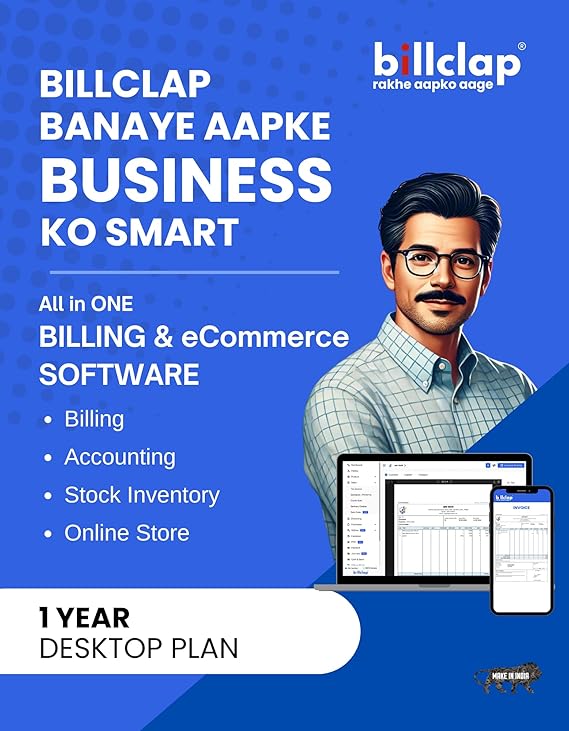Hostinger Web Hosting Review: Is It the Best Fit for Your Website?
Choosing the right web host can make or break your online journey. Hostinger is a popular name in the hosting world, offering everything from shared hosting to cloud servers. But does it live up to the hype? Let’s dive in! P.S. Use my affiliate link to grab exclusive discounts!

What Is Hostinger?
Hostinger is a budget-friendly web hosting provider known for its easy-to-use services, including shared hosting, WordPress optimization, VPS, cloud hosting, domain registration, and a drag-and-drop website builder. It’s ideal for bloggers, small businesses, and developers looking for affordable solutions.
Key Features
Here’s what Hostinger offers:
- Shared Hosting
- Starts at $1.99/month (with discounts).
- Free SSL, 100 GB bandwidth, and a user-friendly control panel.
- WordPress Hosting
- 1-click WordPress installs, auto-updates, and LiteSpeed caching.
- Free domain and email for the first year.
- VPS Hosting
- Full root access, dedicated resources, and scalable plans.
- Cloud Hosting
- 3x faster performance with dedicated IP and daily backups.
- Website Builder
- Drag-and-drop editor with 100+ templates.
- Domain Registration
- Get a free domain with annual hosting plans.

Pros & Cons
Pros:
- 💰 Affordable: Cheapest plans start under $2/month.
- 🚀 Speed: Uses LiteSpeed servers and caching for fast load times.
- 🌍 Global Servers: Data centers in the US, Europe, and Asia.
- 🛠️ Beginner-Friendly: Simple hPanel dashboard and 24/7 live chat.
Cons:
- 📉 Renewal Prices: Costs spike after the initial term.
- ❌ No Phone Support: Only live chat and email.
- 💡 Limited Resources: Entry plans have storage/bandwidth caps.
Pricing & Plans
- Shared Hosting: From 1.99/month(renewsat1.99/month(renewsat3.99/month).
- WordPress Hosting: From 1.99/month(renewsat1.99/month(renewsat4.99/month).
- Cloud Hosting: From 9.99/month(renewsat9.99/month(renewsat14.99/month).
- VPS Hosting: From 5.99/month(renewsat5.99/month(renewsat9.99/month).
All plans include a 30-day money-back guarantee.

FAQs
1. Is Hostinger good for beginners?
Yes! Its hPanel is simpler than cPanel, and the website builder requires no coding.
2. Does Hostinger offer free migration?
Yes, but only for WordPress sites on premium plans.
3. Can I host multiple websites?
Depends on the plan—entry shared hosting allows 1 site; higher tiers offer unlimited sites.
4. Is uptime reliable?
Hostinger guarantees 99.9% uptime, and users report minimal downtime.
5. How’s customer support?
Quick live chat (under 5 mins), but no phone support.
Final Verdict
Hostinger is a top pick for budget-conscious users who want speed and simplicity. While renewal prices and limited phone support are downsides, its performance and features beat most competitors in its price range.
Ready to launch your site? Click here to get Hostinger at 80% off!
Disclaimer
This article contains affiliate links. If you purchase through my link, I may earn a commission at no extra cost to you. I only recommend services I’ve tested or researched thoroughly. Results may vary based on usage.
Hostinger Web Hosting Review: Is It the Best Fit for Your Website? Read Post »